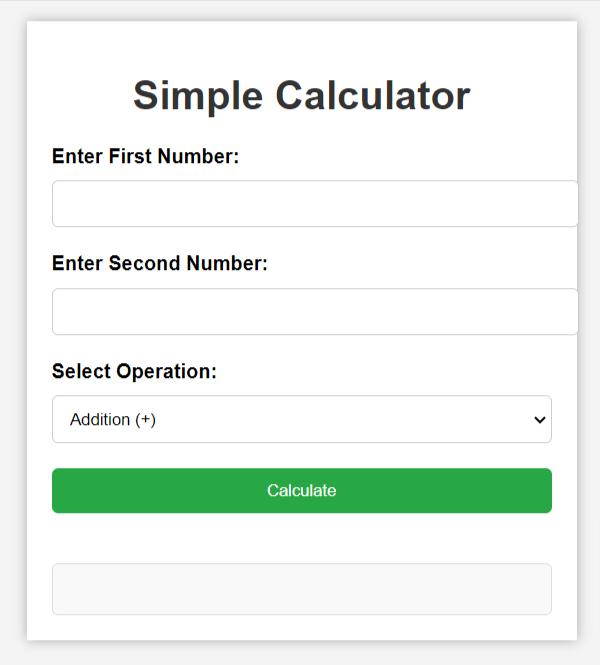Need quick calculations? Use our simple calculator to add, subtract, multiply, and divide. Fast, easy, and always ready. Try it now!
User Guide: How to Use the Simple Calculator
Tired of complex math? Our simple calculator makes it easy. Perform basic calculations effortlessly. Start calculating in seconds!
Welcome to the Simple Calculator! This tool allows you to perform basic arithmetic operations: addition, subtraction, multiplication, and division. Simplify your math with our user-friendly calculator. Get instant results for any calculation. Don’t wait—give it a try today! Follow these steps to use the calculator effectively:
Step 1. Open the Calculator
Open the simple_calculator.php file in your web browser. You should see the calculator interface with fields for entering numbers and options for selecting an operation.
Step 2. Enter Numbers
First Number:
- Find the field labeled “Enter First Number.”
- Input the first number you want to calculate with.
- You can enter decimal numbers if needed.
Second Number:
- Locate the field labeled “Enter Second Number.”
- Input the second number for your calculation.
- Ensure this is also a valid number, including decimals if necessary.
Get accurate results in no time with our easy-to-use calculator. Perfect for quick math tasks. Check it out and calculate with ease!

Step 3. Select an Operation
Operation:
- Find the dropdown menu labeled “Select Operation.”
- Choose the arithmetic operation you want to perform:
- Addition (+): Adds the two numbers.
- Subtraction (-): Subtracts the second number from the first.
- Multiplication (*): Multiplies the two numbers.
- Division (/): Divides the first number by the second. (Note: Division by zero is not allowed and will result in an error.)
Step 4. Perform the Calculation
Calculate:
- Click the “Calculate” button to perform the operation with the numbers and operation you selected.
Step 5. View the Results
Results Display:
- After clicking “Calculate,” the results will be displayed below the form.
- You will see:
- The first and second numbers you entered.
- The selected operation.
- The result of the calculation.
Error Messages:
- If you attempt division by zero or enter invalid data, an error message will be displayed indicating the issue.
Additional Tips
- Valid Input: Make sure to enter valid numerical values in both number fields.
- Decimal Numbers: You can use decimal numbers for more precise calculations.
- Refresh: If you need to perform another calculation, you can simply change the input values and operation as needed.
If you have any questions or need further assistance, feel free to reach out! This guide provides a clear step-by-step process for users to navigate and utilize the Simple Calculator effectively.
Need to crunch some numbers? Our simple calculator is here to help. Fast and reliable calculations are just a click away. Start using it now!

Simple Calculator: A Basic Tool for Everyday Calculations
In our day-to-day life, we often encounter situations where quick calculations are necessary. Whether you’re budgeting, shopping, or performing basic arithmetic, having a simple calculator handy can save both time and effort. A simple calculator, as the name suggests, is an easy-to-use tool designed to handle basic mathematical operations like addition, subtraction, multiplication, and division. Let’s take a closer look at the importance, features, and advantages of using a simple calculator.
What is a Simple Calculator?
A simple calculator is a basic electronic or software tool that performs elementary mathematical functions. Unlike scientific or graphing calculators, it does not include advanced features like logarithms, trigonometry, or complex equations. Instead, its focus is on delivering quick results for everyday math problems.
Features of a Simple Calculator
A typical simple calculator includes the following functions:
- Addition (+): For summing up numbers.
- Subtraction (−): For finding the difference between numbers.
- Multiplication (×): For multiplying two or more numbers.
- Division (÷): For dividing numbers to find a quotient.
- Clear Button (C or AC): To reset the calculations and start fresh.
Some basic calculators may also include additional features like a memory function (M+ or M−) to store temporary values or a percentage button (%) to calculate percentages effortlessly.
Why Use a Simple Calculator?
- Quick Calculations: A simple calculator is designed to be fast and efficient, helping you perform basic math operations without errors.
- User-Friendly: It’s intuitive and easy to use. Anyone, regardless of their age or technical knowledge, can operate a simple calculator.
- Portable: Simple calculators are available in a variety of forms, from physical handheld devices to software calculators on computers and mobile apps. This portability makes them accessible anytime, anywhere.
- Saves Time: Whether you’re calculating your grocery bill, budgeting your monthly expenses, or doing quick classroom math, a simple calculator speeds up the process and reduces manual errors.
Types of Simple Calculators
- Physical Calculators: These are the traditional handheld devices, often powered by batteries or solar energy, used for basic arithmetic.
- Online Calculators: There are numerous free online calculators that can be accessed via any web browser. They provide all the basic functions and can be used across devices.
- Mobile Apps: Smartphones often come with built-in calculator apps. You can also download third-party apps with more enhanced and colorful designs to make the experience more engaging.
- Browser Extensions: Many web browsers have calculator extensions or widgets that you can add to your toolbar for quick access.
Real-Life Use Cases of a Simple Calculator
- Personal Finances: Track your expenses, calculate savings, or split bills with friends.
- Classroom Learning: Simple calculators are perfect for elementary math, helping students grasp basic arithmetic concepts.
- Shopping: Ensure you’re sticking to your budget by calculating totals and discounts on the go.
- Everyday Problem Solving: From dividing household chores to working out fuel costs, a simple calculator can be handy in numerous situations.
Try More Calculators:
Conclusion
A simple calculator may seem basic, but its importance in our daily lives cannot be understated. It is a powerful tool that allows us to make quick and accurate calculations, simplifying our tasks and saving us time. Whether you’re a student, a professional, or someone looking to manage personal finances, having access to a simple calculator is essential for solving everyday math problems with ease.
So next time you’re faced with a quick calculation, remember to reach for your simple calculator!