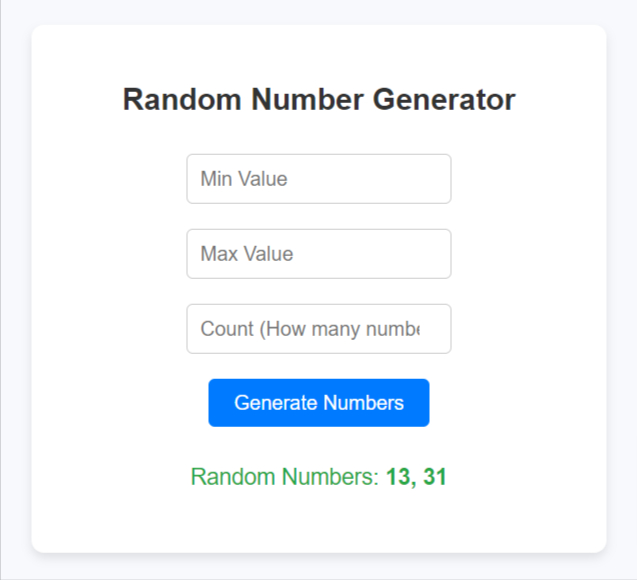User Guide: How to Use the Random Number Generator
System Requirements
To use the Random Number Generator, ensure the following:
- Browser: The tool runs in any modern web browser (Google Chrome, Firefox, Edge, etc.).
- PHP Support: The tool requires a server capable of running PHP (like Apache or Nginx with PHP installed). For local use, tools like XAMPP, WAMP, or MAMP are recommended.
Key Features and Improvements
- Modular Code with Functions:
- generateRandomNumbers($min, $max, $count): This function encapsulates the logic for generating random numbers, making the code reusable and easier to maintain.
- validateInput($min, $max, $count): This function handles input validation, ensuring clean separation of logic.
- Input Validation:
- The code ensures that the minimum value is less than the maximum value, and the count is a positive integer. If the validation fails, it returns a descriptive error message.
- This input validation improves user experience by preventing invalid or impossible requests.
- Form Handling:
- The form posts the data to the same page, where the server processes the request and generates a set of random numbers. The results are displayed dynamically without needing JavaScript.
- Error and Success Messaging:
- The code provides clear feedback to the user. If the input is valid, the random numbers are shown; otherwise, an error message is displayed in red.
- Modern UI Design:
- A clean, simple, and responsive design with proper spacing and alignment makes the tool user-friendly.
- Buttons change colors on hover, giving it a polished, professional feel.
Enhancements
- UI Design:
- The layout is centered and designed with a modern aesthetic.
- Buttons change colors on hover, improving the overall user experience.
- Multiple Random Numbers:
- Users can now generate multiple random numbers by specifying a count.
- Clipboard Functionality:
- Users can copy the generated random numbers to the clipboard for easy use with the “Copy to Clipboard” button.
- Form Validation:
- Enhanced validation to ensure that the minimum value is less than the maximum and that the count is positive.
- Animations:
- A simple fade-in animation is added to results to make the UI more interactive.
This improved version enhances both aesthetics and functionality, making the calculator more user-friendly and versatile.
How Code Works
- The PHP form generates random numbers server-side using the rand() function.
- The JavaScript form uses the Math.random() function to generate numbers client-side.
- Both forms validate the inputs and ensure a valid range and number of results.
- Users can copy the generated random numbers from the JavaScript result to their clipboard.
How Calculator Works
- The user inputs a minimum value, maximum value, and count (how many random numbers to generate).
- PHP validates the input, generates random numbers using the rand() function, and displays them.
- If there’s an error in input, the user gets immediate feedback without page redirection.
This approach is a solid, high-quality PHP-only solution for generating random numbers, keeping the code both flexible and maintainable.
How to Use the Random Number Generator
The Advanced Random Number Generator is a web-based tool designed to generate random numbers between a specified range. This calculator is built entirely in PHP, providing a user-friendly interface and simple functionality to generate one or multiple random numbers. This user manual will guide you through using the calculator efficiently.

How to Access the Calculator
- Online: If the calculator is hosted on a website, simply navigate to the URL where it’s hosted.
- Local: For local use:
- Install a local server environment (XAMPP, WAMP, MAMP, etc.).
- Place the PHP file inside the htdocs (or similar) folder of the local server.
- Access the tool by visiting http://localhost/yourfolder/ in your browser.
Interface Overview
- Input Fields:
- Min Value: Enter the minimum value in this field. This is the lowest number that can be generated.
- Max Value: Enter the maximum value in this field. This is the highest number that can be generated.
- Count: This field specifies how many random numbers you want to generate.
- Generate Button:
- Generate Numbers: Click this button after entering the values. The random numbers will be displayed below.
- Result Display:
- After the numbers are generated, they will be displayed in green as “Random Numbers: 2, 6, 9”, depending on your inputs.
- Error Messages:
- If the input is invalid, an error message will be displayed in red (e.g., “Minimum value must be less than the maximum value”).
Step-by-Step Guide
Step 1. Entering Input
- Min Value: Enter a number (e.g., 1). This defines the lowest number that will be generated.
- Max Value: Enter a number higher than the minimum (e.g., 100). This defines the highest number.
- Count: Enter how many numbers you want to generate (e.g., 5).
Step 2. Submitting the Form
- Click the “Generate Numbers” button to generate random numbers.
- The system will validate the input. If all inputs are correct, it will generate random numbers between the given minimum and maximum values.
Step 3. Viewing the Results
- After submitting, you will see the generated random numbers displayed in green text under the form, such as:
Random Numbers: 23, 45, 67, 12, 90
- If the input is invalid (e.g., if the minimum value is greater than or equal to the maximum value), you will see an error message, such as:
Minimum value must be less than the maximum value
Input Guidelines and Examples
Valid Input
- Min Value: 10
- Max Value: 50
- Count: 5
This will generate 5 random numbers between 10 and 50, such as:
Random Numbers: 12, 23, 35, 48, 19
Invalid Input Examples
- If the Min Value is greater than the Max Value (e.g., Min = 50, Max = 10), you will get an error:
Minimum value must be less than the maximum value
- If the Count is less than or equal to 0, you will get an error:
Count must be greater than zero
Error Handling
The calculator provides clear error messages if:
- Min Value is greater than or equal to Max Value.
- Count is less than or equal to zero. In such cases, correct your inputs as per the error message and try again.
FAQs
- Can I generate more than one number at a time?
- Yes! Enter the desired count in the “Count” field, and you will receive that many random numbers.
- What happens if I enter a negative number?
- Negative numbers can be used for both the minimum and maximum values, but ensure the minimum is still less than the maximum.
- Can I generate decimal numbers?
- No, this calculator currently generates only whole numbers.
- Can I use this tool offline?
- Yes, you can use it on a local PHP server. See the System Requirements section for local setup.
Troubleshooting
The page does not load or work properly
- Ensure your server has PHP enabled.
- If you’re running locally, check that your local server (XAMPP, WAMP, etc.) is running.
The numbers are not being generated
- Ensure that all input fields are correctly filled, with the Min Value being smaller than the Max Value and the Count being greater than 0.
Try More Calculators:
Conclusion
The Advanced Random Number Generator is a versatile tool that allows you to generate random numbers easily. Whether you need a single number or several, this tool provides instant results while handling errors gracefully. Follow the instructions, and you’ll have your random numbers in no time!