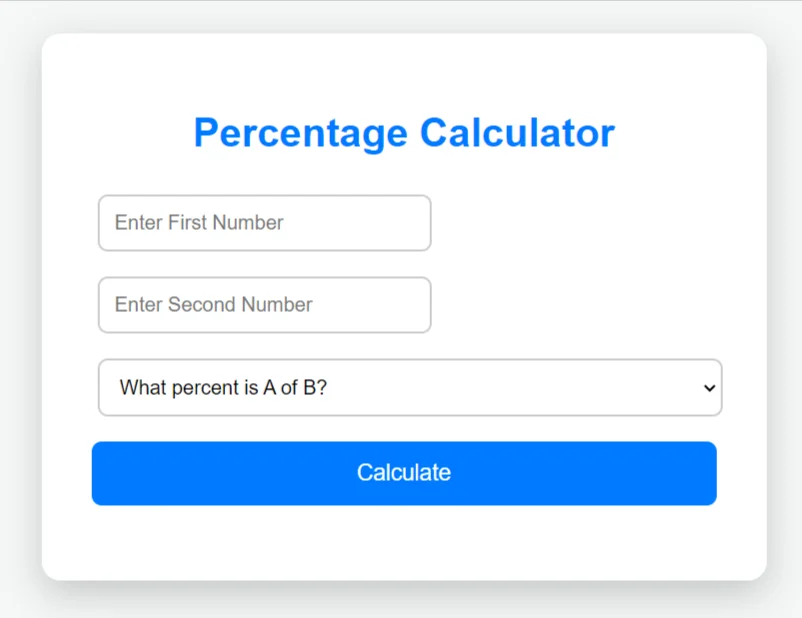User Guide: How to Use the Advanced Percentage Calculator
The Advanced Percentage Calculator allows users to perform four types of percentage-related calculations with ease. You can calculate percentage increase, percentage decrease, the percentage one value is of another, or find what a percentage of a given number is.
This user guide will walk you through how to use the calculator efficiently and ensure you can make the most of its features.
System Requirements
The calculator is a web-based tool and can be accessed on any modern browser without needing to install any additional software. The recommended requirements are:
- Browser: Chrome, Firefox, Safari, or Edge
- Internet: An active connection to access the hosted version
- Screen Resolution: Optimized for both desktop and mobile devices
Key Features
- Four types of percentage calculations
- What percent is A of B?
- Percentage Increase: Calculates how much percentage one value has increased to another.
- Percentage Decrease: Calculates the percentage decrease between two values.
- Find X% of Y: Helps find a specific percentage of a given value.
- Clean and Modern UI
- Simple, mobile-responsive, and easy to navigate.
- Uses CSS to make the layout visually appealing with rounded buttons, input fields, and hover effects.
- Real-time JavaScript Calculations
- JavaScript is used to calculate the percentage results in real-time without reloading the page.
- The result is displayed immediately after clicking the “Calculate” button.
- PHP Fallback
- In case JavaScript is disabled, the form falls back to PHP for processing the calculation on the server-side.
- This ensures the functionality remains accessible to all users.
Extended Functionalities
Improved Error Handling
- Ensures that numbers are valid and non-zero.
- Provides error messages in case of invalid input.
Formatted Results
- All results are rounded to two decimal places to ensure precision.
- The results are displayed in a highlighted and formatted manner for better readability.

This advanced and extended Percentage Calculator offers a user-friendly interface for solving various percentage-based problems, providing immediate feedback to users while maintaining flexibility with both client-side (JavaScript) and server-side (PHP) processing.
How to Use Advanced Percentage Calculator
How to Access the Calculator
To access the calculator:
- Hosted Version: Visit the website where the calculator is hosted (e.g., https://calculatorkart.com/).
- Local Version: If running locally on your system, open the HTML file in your web browser.
Using the Calculator
Step 1. Inputting Values
- First Number: Enter the first numeric value in the designated field marked as “Enter First Number.”
- Second Number: Enter the second numeric value in the field marked as “Enter Second Number.”
Note: Ensure both values are valid numbers, and the second number is not zero.
Step 2. Selecting a Calculation Type
Use the dropdown menu to select the type of percentage calculation you wish to perform. The available options include:
- What percent is A of B?
- Percentage Increase
- Percentage Decrease
- Find X% of Y
Step 3. Viewing Results
After entering the numbers and selecting the calculation type:
- Click the “Calculate” button.
- The result of the calculation will be displayed below the form in green text.
- If there are any errors (e.g., invalid input or zero denominator), an error message will be displayed in red.
Step 4. Example Calculations
- Percentage of A to B: To calculate what percentage 50 is of 200, enter 50 as the first number, 200 as the second, select “What percent is A of B?”, and click “Calculate”. The result will be 25%.
- Percentage Increase: To calculate the percentage increase from 100 to 150, enter 100 as the first number, 150 as the second, select “Percentage Increase”, and click “Calculate”. The result will be 50%.

Understanding the Different Percentage Calculations
- What percent is A of B?
- This option calculates what percentage the first number (A) is of the second number (B). For example, if A = 50 and B = 200, the result will be 25%.
- Percentage Increase
- This option calculates the percentage increase from the first number (A) to the second number (B). For example, if A = 100 and B = 150, the percentage increase will be 50%.
- Percentage Decrease
- This option calculates the percentage decrease from the first number (A) to the second number (B). For example, if A = 200 and B = 100, the percentage decrease will be 50%.
- Find X% of Y
- This option calculates what a given percentage (X) of a number (Y) is. For example, if X = 20 and Y = 500, the result will be 100.
Error Handling and Validation
The calculator includes error handling to ensure valid input:
- If you enter a zero as the second number, or enter an invalid number, you will receive an error message.
- The error message will appear in red below the form, prompting you to correct your input.
For example, if you attempt to divide by zero or enter non-numeric values, the error message will state: “Invalid input. Please ensure numbers are valid and non-zero.”
Troubleshooting
| Problem | Solution |
| Result not displaying | Make sure both fields are filled with valid numbers and that the second number is not zero. |
| Error message shows for valid input | Refresh the page and try again, ensuring correct input format (e.g., no spaces or non-numeric). |
| Page layout is broken | Try resizing the browser window or accessing the page from a different device/browser. |
| JavaScript is not working | Ensure JavaScript is enabled in your browser settings or switch to a different browser. |
Try More Calculators:
Contact and Support Information
If you encounter any issues or need further assistance, please contact our support team:
- Email: info@calculatorkart.com
- Website: https://calculatorkart.com/contact
For advanced inquiries such as embedding the calculator on your own website or modifying its functionality, you can reach our development team at info@calculatorkart.com/.
By following the steps outlined in this guide, you will be able to use the Percentage Calculator efficiently for all your percentage-related calculations. Should you need any further assistance, our support team is available to help.